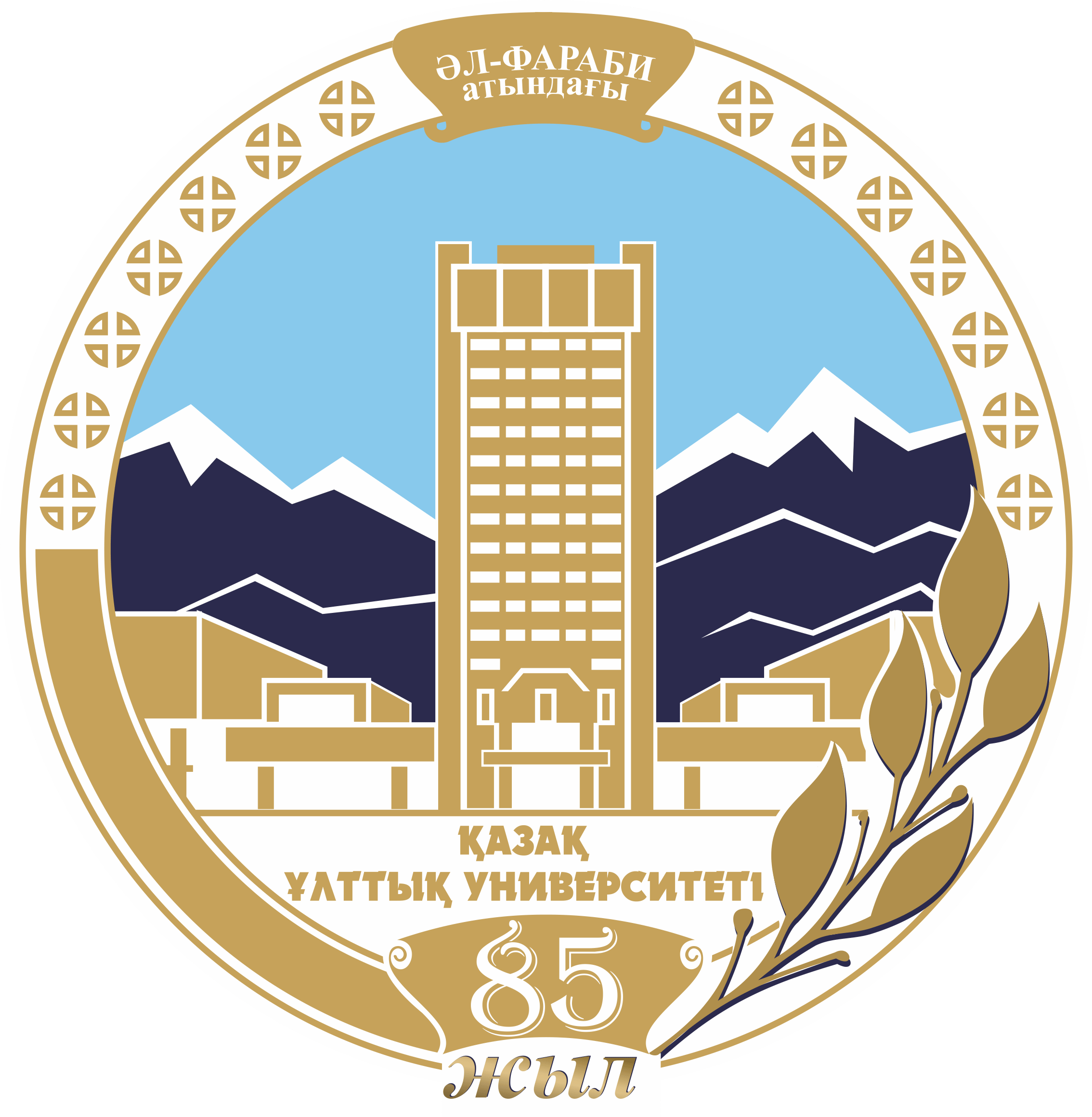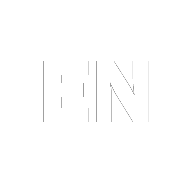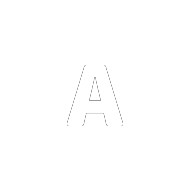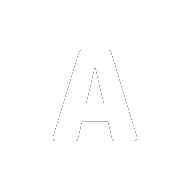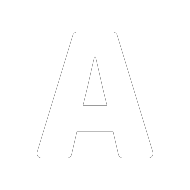Interactive whiteboards (Miro and Padlet) in the educational process
5/13/2021
Views: 2505
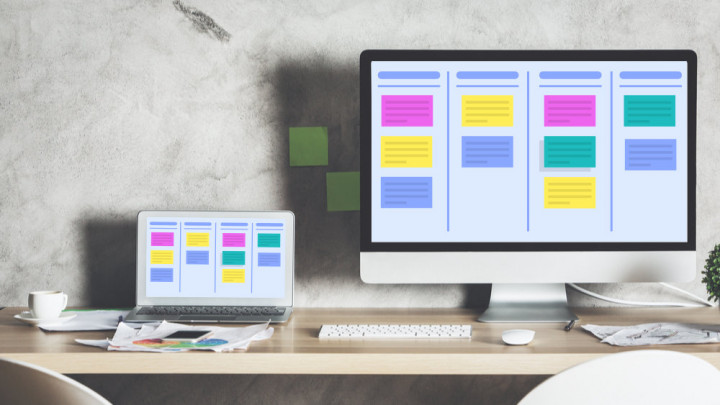
What can you do in the free version of Miro? Write text on the board, attach pictures, files of various types (pdf, ppt, etc.), stickers; draw, write formulas by hand; create a mind map using templates or "from scratch"; use kanban boards for project management; work in a team at the same time on the same board.
In the course of joint work with students studying in the specialty "Chemical technology of inorganic substances" an interesting lesson was obtained using the Miro interactive whiteboard.
https://miro.com/app/board/o9J_lLSX5FY=/ 😉👌