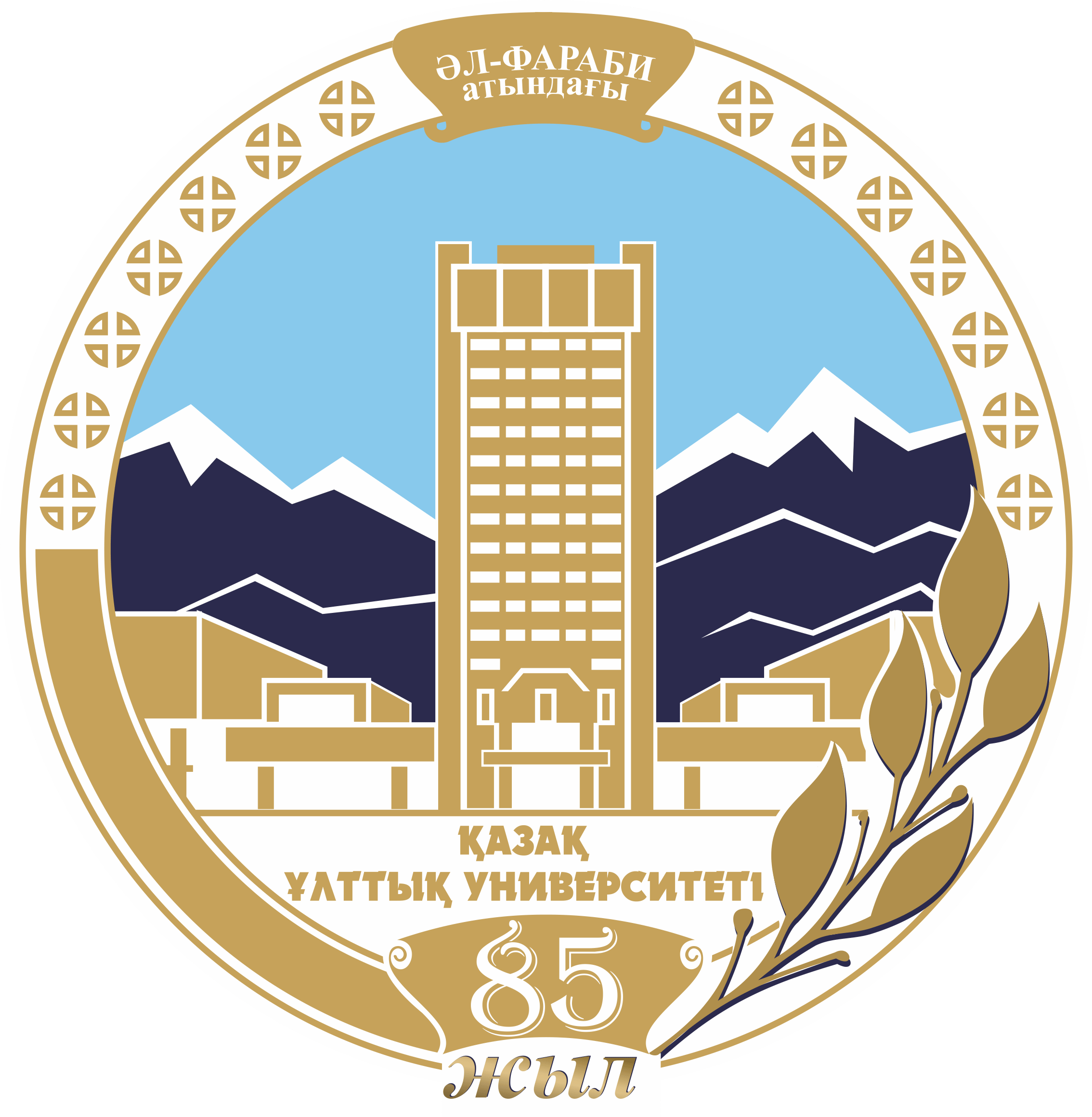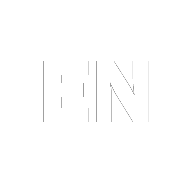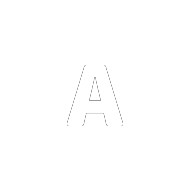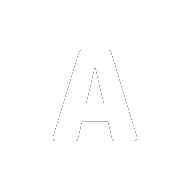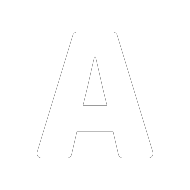Instructions on the “Intranet” system for teachers
Instructions on the “Intranet” system for teachers
Intranet system of KazNU is the web-based system for the students, teachers and administrative staff of our university. Each user of intranet system has own personal page with the relevant functions for managing learning process according to academic credit system.
How to log in to the system:
1) On the address bar of your browser directly type www.intranet.kaznu.kz or follow the link “Intranet” on our university page www.kaznu.kz
2) Log in and type your password (you can take your log in and password information from the registrar office staff of your faculty)
3) The section for learning courses for teaching staff provides information about courses and help teachers to manage their personal files (upload, download or delete them)
4) Adviser’s page. Adviser’s page provides information for advisers about their students.
5) Schedule. This section provides information about academic curriculum of the concrete teacher.
6) Contacts. This section provides information about adviser’s contacts.